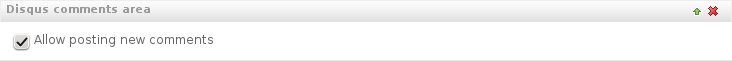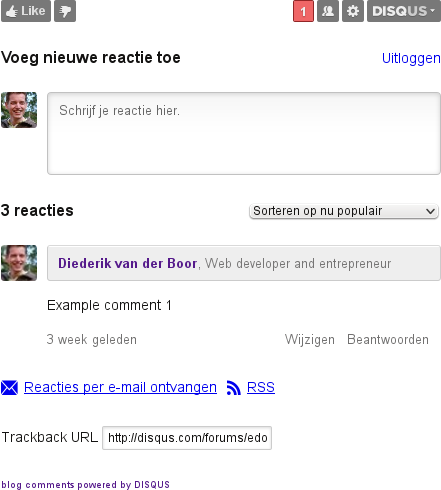The disquscommentsarea plugin¶
The disquscommentsarea plugin displays a comments area powed by DISQUS.
This displays the DISQUS comments area:
In the background, DISQUS uses a JavaScript include to embed the comments. Google indexes the comments nevertheless.
The plugin uses django-disqus internally to render the HTML output. The django-disqus module also offers management commands to import the comments of django.contrib.comments to DISQUS, or export the comments from DISQUS as JSON or WXR feed.
Installation¶
Install the dependencies via pip:
pip install django-fluent-contents[disquscommentsarea]
This installs django-disqus.
Add the following settings to settings.py:
INSTALLED_APPS += (
'disqus',
'fluent_contents.plugins.disquscommentsarea',
)
DISQUS_API_KEY = '..' # Insert API key here.
DISQUS_SHORTNAME = '..' # Insert the website shortname.
Configuration¶
The plugin does not provide any additional configuration, it fully relies on the templatetags of django-disqus to provide a proper comments area.
- The API key can be created at the DISQUS website. You can get your API key here (you must be logged in on the DISQUS website). To see the shortname of your website, navigate to Settings->General on the DISQUS website.
- Secondly, make sure the django.contrib.sites framework is configured, including the domain name where the pages should be displayed.